- Enable Cortana in the Power BI Admin Portal:
- Click on the Gear icon in the top-right corner of the Power BI service and select Admin Portal.
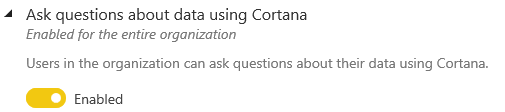
Power BI Admin Portal: Cortana Option within Integration Settings
The Power BI Admin Portal is restricted to global admin accounts within Office 365 or Azure Active Directory and to accounts assigned to the Power BI service administrator role.
- Enable the dataset for Q&A and Cortana:
- Click on the Gear Icon in the top-right corner of the Power BI service and select Settings.
- Click on the Datasets tab at the top and with the dataset highlighted enable Q&A and Cortana. ...

