In this example, the goal is to filter the fact table by both a time frame (start and end dates) as well as a dimension:
- From a Power BI Desktop file, open the Query Editor and click on New Parameter from the Manage Parameters dropdown.
- Create a parameter for the Sales Territory Group with a text data type:
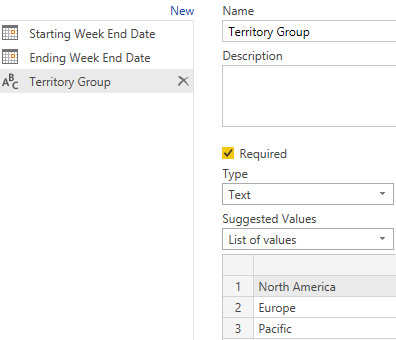
- Name the parameter Territory Group and enter the names (North America, Europe, or Pacific) as Suggested Values.
- Create a new query (from a blank query) that selects the unique key values associated with this dimension:
let ParamFilter = Table.SelectRows(#"Sales Territory", each [Sales Territory Group] ...

