Chapter 21. Project Server and the Executive
IN THIS CHAPTER
Reviewing your portfolio
Identifying trends and potential problems
Answering the famous "What if" question
Executives use Project Web Access to evaluate the portfolio of work that is happening across the organization. They make use of the Project and Resource Centers to gain high-level views of the work and drill down to get details. Using analysis tools, executives can identify trends in schedule, resource, and cost information and proactively address problem areas. In this chapter, you review the areas of Project Web Access that are of interest to an executive.
Reviewing Your Portfolio
You open Project Web Access the same way other users open it; use internet Explorer and navigate to the IP address supplied by your Project Server administrator. If your organization uses Forms authentication, you see a logon page where you provide a username and password and then Project Web Access displays your Home page. If your organization uses Windows authentication, you see your Home page immediately (see Figure 21.1). You navigate in Project Web Access using the Quick Launch pane that appears down the left side of the screen, and you can control and customize the information that appears in the pane to the right of the Quick Launch pane using the techniques described in Chapter 20.
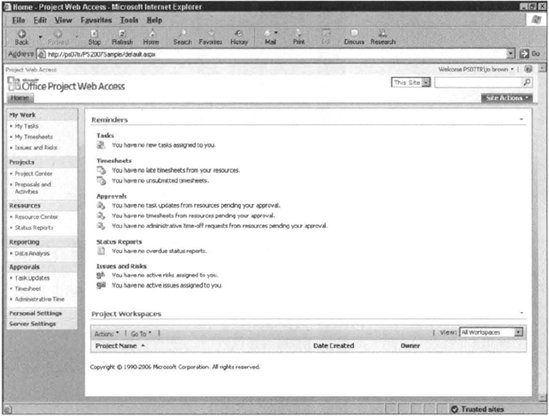
Figure 21.1. The Project Web Access Home page.
When you ...
Get Microsoft® Project 2007 Bible now with the O’Reilly learning platform.
O’Reilly members experience books, live events, courses curated by job role, and more from O’Reilly and nearly 200 top publishers.

