Setting Anonymous Access on the Web Application
To set anonymous access on a Web application, you need to navigate to Central Administration. Use the following steps to configure Web application anonymous settings.
1. In Central Administration, click Security in the left-hand navigation.
2. On the Security page, under General Security, click the Specify Authentication providers link.
3. On the Authentication Providers page, shown in Figure 4.9, click the zone you want to modify. Typically, this is the Default zone.
Figure 4.9 Selecting the Authentication Provider zone.
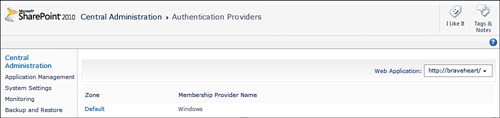
4. On the Edit Authentication page, shown in Figure 4.10, scroll down until ...
Get Microsoft® SharePoint® Designer 2010 Unleashed now with the O’Reilly learning platform.
O’Reilly members experience books, live events, courses curated by job role, and more from O’Reilly and nearly 200 top publishers.

