Rich Text Editing Experience
The SharePoint 2010 ribbon introduces a rich editing experience when editing Wiki and publishing pages throughout SharePoint sites and can be likened to those editing features seen in Office Word. Figure 5.49 shows a publishing page in edit mode and the ribbon’s Editing Tools, Format Text command selected. The palette colors shown change based on the current theme applied to the site.
Figure 5.49 The color palette inherits the current theme’s colors.
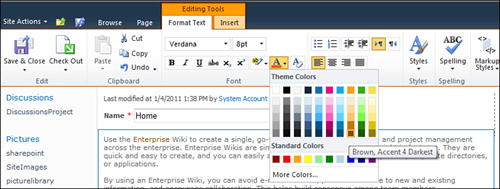
Table 5.3 highlights several of the commonly used commands available when editing pages.
Table 5.3 Ribbon Commands Frequently Used When Editing Pages
Get Microsoft® SharePoint® Designer 2010 Unleashed now with the O’Reilly learning platform.
O’Reilly members experience books, live events, courses curated by job role, and more from O’Reilly and nearly 200 top publishers.

