Change the Site Title, Logo, and URL
SharePoint 2010 includes the options to change a site’s title, logo, and Web address, via Site Settings, Look and Feel, Title, Description, and Icon. Figure 6.50 shows the Title, Description, and Icon page in the root site of a site collection. Note that although you can change the title, description, and logo, you cannot change the actual website address (URL) on the root site of a site collection.
Figure 6.50 Changing the title, description, and logo at the root site of a site collection.
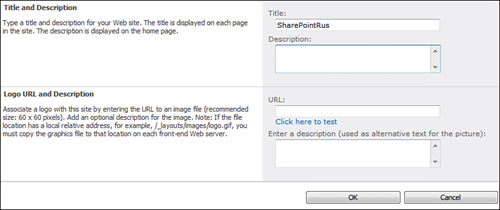
Figure 6.51 shows the same page on a subsite. In this case you can change the website address (URL).
Figure 6.51 Changing ...
Get Microsoft® SharePoint® Designer 2010 Unleashed now with the O’Reilly learning platform.
O’Reilly members experience books, live events, courses curated by job role, and more from O’Reilly and nearly 200 top publishers.

