Modifying Web Part Properties and Configuration
After you have added Web parts to SharePoint pages, you have the option of modifying the Web part’s properties, including the look and feel of the Web part and, if an XLV, then determining which columns are shown in the Web part, referred to as the Web part view.
In order to modify a Web part, you need to access the Web part’s configuration pane. One way to achieve this is to hover over the Web part’s title and click the drop-down selector to the right of the Web part, as shown in Figure 6.6, and click Edit Web Part.
Figure 6.6 Accessing a Web part’s configuration settings via the Web part.
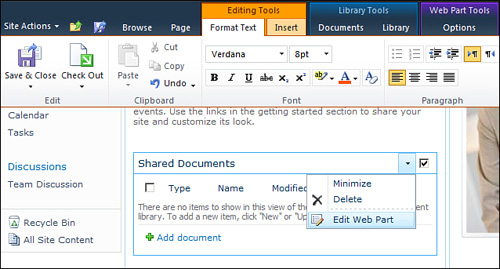
Note ...
Get Microsoft® SharePoint® Designer 2010 Unleashed now with the O’Reilly learning platform.
O’Reilly members experience books, live events, courses curated by job role, and more from O’Reilly and nearly 200 top publishers.

