Anatomy of List Settings Page
Similar to site settings, lists and libraries have a settings page where you can access objects and settings specific to each list and library, such as existing list forms, views, and workflows, as shown in Figure 10.3, which shows the settings page specific to the Shared Documents library in the current Team site.
Figure 10.3 List and Library Settings page.
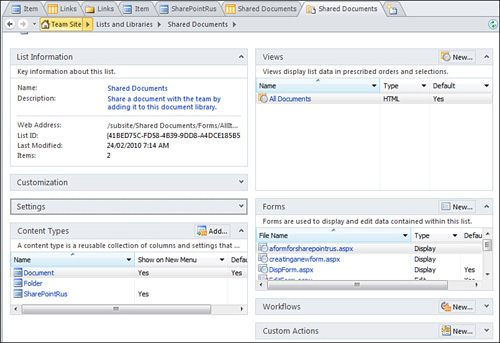
List Information
List information includes general details about the current list or library, including the name, description, Web (site) address (URL), the List ID, last modified date and number of items. The List ID is unique to the current list and can be used ...
Get Microsoft® SharePoint® Designer 2010 Unleashed now with the O’Reilly learning platform.
O’Reilly members experience books, live events, courses curated by job role, and more from O’Reilly and nearly 200 top publishers.

