Using the Quick Tag Editor
The Quick Tag Editor enables you to access, edit existing, and create new HTML code in design view without the need to access code view. The two main options when working with the quick tag editor include
• Insert HTML: Create new HTML within the current page at the current cursor location (see Figure 11.52)
Figure 11.52 Using the Quick Tag Editor to insert HTML.
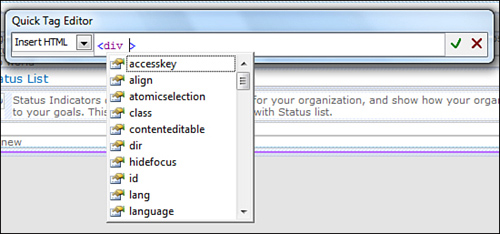
• Edit HTML: Edit existing HTML tags at the current cursor location
Get Microsoft® SharePoint® Designer 2010 Unleashed now with the O’Reilly learning platform.
O’Reilly members experience books, live events, courses curated by job role, and more from O’Reilly and nearly 200 top publishers.

