Inserting Hyperlinks, ScreenTips and Bookmarks
Hyperlinks and bookmarks (which you can access from the ribbon’s Links group when editing pages as in Figure 11.53) derive from more fundamental website functionality, although you can apply them to content throughout SharePoint pages using options available in SharePoint Designer 2010.
Figure 11.53 Accessing Hyperlink and Bookmark ribbon commands in SharePoint Designer 2010.
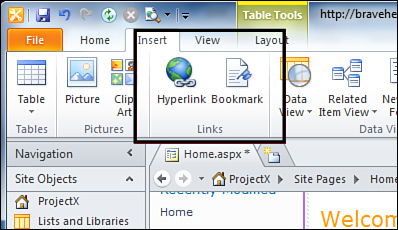
Note
You can also access the Hyperlink command in the Paragraph group of the ribbon’s Home tab while editing pages.
SharePoint Designer provides the ability to add hyperlinks as well as external links and bookmarks to existing ...
Get Microsoft® SharePoint® Designer 2010 Unleashed now with the O’Reilly learning platform.
O’Reilly members experience books, live events, courses curated by job role, and more from O’Reilly and nearly 200 top publishers.

