Working in Advanced Mode
To open a page in advanced mode, you can choose to switch to advanced mode during editing in normal mode by clicking the Advanced Mode command in the ribbon’s Editing group as shown in Figure 11.71.
Figure 11.71 Switching to advanced mode via the ribbon when a page is open.
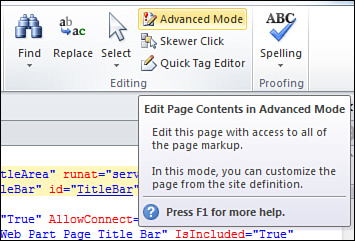
Note
If the advanced mode option is grayed out then the option to customize pages might have been disabled in the SharePoint Designer Settings at either the Web Application or site collection level.
Alternatively, to open a page in advanced mode, when opening a page, right-click the page and then click Edit File in Advanced Mode from the shortcut ...
Get Microsoft® SharePoint® Designer 2010 Unleashed now with the O’Reilly learning platform.
O’Reilly members experience books, live events, courses curated by job role, and more from O’Reilly and nearly 200 top publishers.

