Adding New Web Part Zones
If you intend to add Web parts to a page outside of existing Web part zones then you should create a new Web part zone specifically for those Web parts. For instance, if you insert an XSLT List View Web Part (XLV) onto a Web part or ASPX page outside of a Web part zone in SharePoint Designer, then when you attempt to interact with the same Web part via the browser, such as clicking a list item checkbox, you might receive an error dialog, as shown in Figure 13.10.
Figure 13.10 Behavior experienced when interacting with an XLV outside a Web part zone on a Web Part or ASPX page.
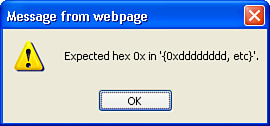
Sometimes adding new Web part zones to pages ...
Get Microsoft® SharePoint® Designer 2010 Unleashed now with the O’Reilly learning platform.
O’Reilly members experience books, live events, courses curated by job role, and more from O’Reilly and nearly 200 top publishers.

