Modifying Behaviors
The easiest way to change, or modify, an existing behavior is to switch the page to split view and then locate and select the behavior code. This displays the related events in the Behaviors Task Pane. Double-clicking the events launches the Change Property dialog, as shown in Figure 14.53
Figure 14.53 Changing a behavior post creation.
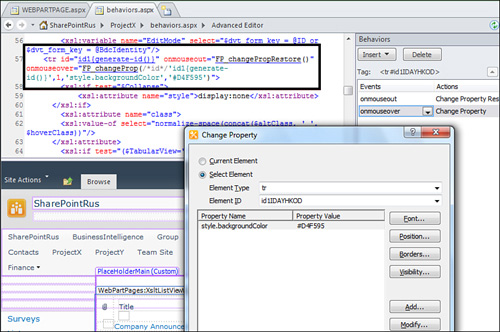
Get Microsoft® SharePoint® Designer 2010 Unleashed now with the O’Reilly learning platform.
O’Reilly members experience books, live events, courses curated by job role, and more from O’Reilly and nearly 200 top publishers.

