Hiding the Web Part Title Checkbox
When you add XLVs to pages throughout your SharePoint site, a checkbox appears to the right of the Web part’s title (see Figure 16.78). The checkbox enables you to select the XLV and interact with tools in the ribbon to edit and configure the XLV. However, the checkbox is sometimes viewed as redundant and can be removed using CSS.
Figure 16.78 A checkbox in an XLV on the home page of a SharePoint site.
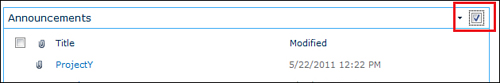
To remove the checkbox on a global basis, add the following CSS class to the site’s CSS file:
.ms-WPHeaderTdSelection{ display:none;}
Get Microsoft® SharePoint® Designer 2010 Unleashed now with the O’Reilly learning platform.
O’Reilly members experience books, live events, courses curated by job role, and more from O’Reilly and nearly 200 top publishers.

