Changing the Order of the Banner
If you create a master page based on the v4.master page then the banner section appears as illustrated in Figure 17.65, with the ribbon located at the very top of the page, the site logo and title immediately below the ribbon, and the site’s top-level navigation and search box section below the logo and title. You might want to change the order to instead position the site logo and title to the top of the page, similar to that seen in more traditional websites.
Figure 17.65 The default banner order on a v4.master page.
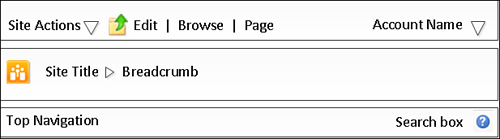
The following example demonstrates how to relocate the site logo and title section to the very ...
Get Microsoft® SharePoint® Designer 2010 Unleashed now with the O’Reilly learning platform.
O’Reilly members experience books, live events, courses curated by job role, and more from O’Reilly and nearly 200 top publishers.

