Hiding the Recycle Bin
Chapter 16 shows you how to hide both the Recycle Bin and All Site Content links by using CSS. In this section you see how to remove either the Recycle Bin or the All Site Contents links by modifying the link visibility in the master page.
Figure 17.84 shows the entire code for the s4-specialNavLinkList class, located in the v4.master page. There are two <SharePoint:ClustererdSPLinkButton> controls: one for the Recycle Bin link and one for the All Site Content link.
Figure 17.84 Recycle Bin and All Site Content links in the v4.master page.
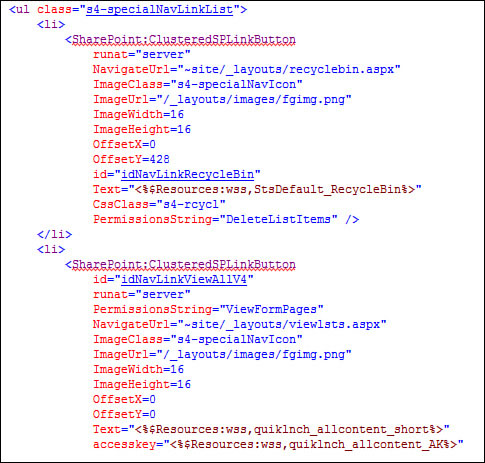
By selecting either of the <SharePoint:ClusteredSPLinkButton> controls, you are able ...
Get Microsoft® SharePoint® Designer 2010 Unleashed now with the O’Reilly learning platform.
O’Reilly members experience books, live events, courses curated by job role, and more from O’Reilly and nearly 200 top publishers.

