XLVs and Ribbon Interaction in the Web Interface
Selecting items in an XLV activates the ribbon’s List tool’s set of tabs, shown in Figure 22.28. You can disable tabular checkboxes, shown to the left of list items in Figure 22.28, via list or library view settings by unchecking the Allow Individual Item Checkboxes (Tabular View) setting. A key consideration around using checkboxes is where you might want to perform a multiselect function, such as deleting a group of items (or documents).
Figure 22.28 Ribbon interaction with XLVs in the Web interface.
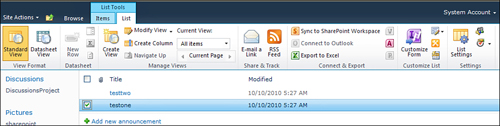
Get Microsoft® SharePoint® Designer 2010 Unleashed now with the O’Reilly learning platform.
O’Reilly members experience books, live events, courses curated by job role, and more from O’Reilly and nearly 200 top publishers.

