Data Types and DFWPs: Formatting the Date Field
In Figure 22.46, two instances of an Announcement list are added to the page; the top one is added as an XLV (top-most view) and the other one is added as a DFWP (bottom-most view). In each view, an additional column has been added to the immediate right of the Title column and before the Modified column. The aim is to insert an existing column named Created from the Data Source Details task pane (to the right of the figure). The Created column is of type Date & Time.
Figure 22.46 Able to insert the Created column as type Date & Time.
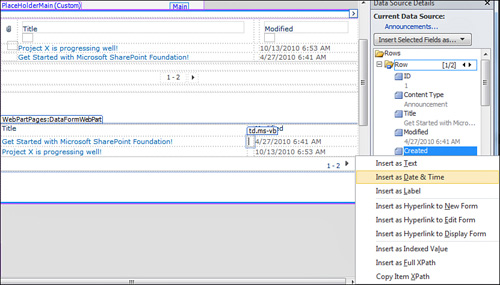
Right-clicking the Created column in the Data Source Details task ...
Get Microsoft® SharePoint® Designer 2010 Unleashed now with the O’Reilly learning platform.
O’Reilly members experience books, live events, courses curated by job role, and more from O’Reilly and nearly 200 top publishers.

