Creating an XLV from the Views Part and Views Ribbon
The most direct route for creating new XLVs is via the Views part on the list or library settings page, shown in Figure 23.1. Creating a new view creates a new HTML (or standard) view that you can access in the view options in the list in the Web interface. Whenever you create a new view, a new ASPX page is also created to house the view (XLV). For instance, the All Items view shown in Figure 23.1 has an equivalent page named Allitems.aspx. View pages by default contain the XLV in a Web part zone.
Figure 23.1 The Views part on a list settings page.
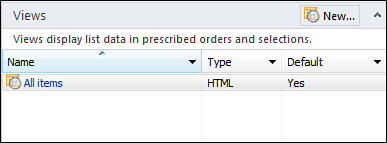
Clicking the hyperlinked Views title on the ...
Get Microsoft® SharePoint® Designer 2010 Unleashed now with the O’Reilly learning platform.
O’Reilly members experience books, live events, courses curated by job role, and more from O’Reilly and nearly 200 top publishers.

