Setting Filtering Criteria
Similar to when you set conditional formatting on an XLV, using the Filter command you can adapt the presentation of data in the XLV to meet certain conditions based on filtering criteria. For instance, in Figure 23.52 I added two clauses to the Filter Criteria dialog. The result of these two clauses is that the list only displays the items where the Passed column is equal to Yes and where the Location column is equal to Microsoft. The Filter command is available in the ribbon’s Options tab of the List View Tools contextual tab.
Figure 23.52 Setting Filter Criteria.
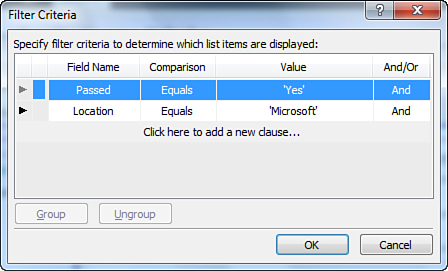
Get Microsoft® SharePoint® Designer 2010 Unleashed now with the O’Reilly learning platform.
O’Reilly members experience books, live events, courses curated by job role, and more from O’Reilly and nearly 200 top publishers.

