Pagination and Toolbar Options
The Paging command, available in the Options tab of the List View Tools contextual tab, includes options for displaying sets (datasets) of items or limiting items to one or more items (see Figure 23.53).
Figure 23.53 Paging options for XLVs.
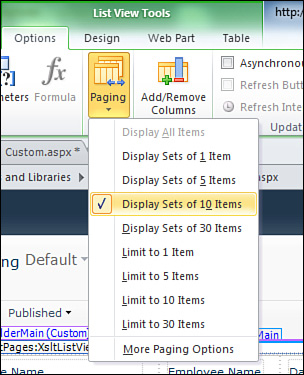
Note
When viewing an XLV in design view in SharePoint Designer, the number of items shown is limited to five. In other words if you set the paging items or sets to greater than five, you wil still see only five items in the XLV. However, paging sets and items set in SharePoint Designer are honored when viewing XLVs in the browser.
Clicking More Paging Options opens the Data ...
Get Microsoft® SharePoint® Designer 2010 Unleashed now with the O’Reilly learning platform.
O’Reilly members experience books, live events, courses curated by job role, and more from O’Reilly and nearly 200 top publishers.

