Inline Editing
The Inline Editing command, available in the ribbon’s Options tab of the List View Tools contextual tab (see Figure 23.58), provides users with the option of editing list items inline rather than having to launch items in a separate edit dialog.
Figure 23.58 Inline Editing toggle button in SharePoint Designer.
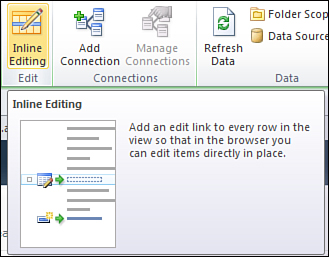
The result of enabling inline editing is shown in Figure 23.59. It is also possible to implement inline editing in DFWPs, although by default the icon set associated with inline editing in XLVs is not available. See Chapter 24, “Working with the Data View and Data Form Web Parts,” to learn more about applying (and styling) ...
Get Microsoft® SharePoint® Designer 2010 Unleashed now with the O’Reilly learning platform.
O’Reilly members experience books, live events, courses curated by job role, and more from O’Reilly and nearly 200 top publishers.

