Exporting XLVs to Other Sites: Reusable XLVs
A new feature introduced in SharePoint Designer 2010 includes the option to save an XLV to either the site collection Web Part Gallery or out to a file (see Figure 23.19). This option replaces the previous option in SharePoint Designer 2007, which enabled you to connect to another list or library in a subsite of the current site collection, which is redundant in SharePoint Designer 2010.
Figure 23.19 Options to save an XLV to the Web Part Gallery or a file.
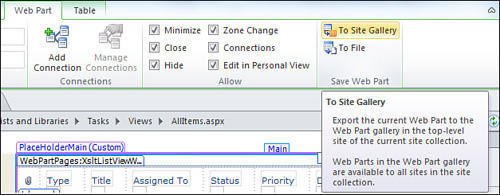
Note
Throughout testing, I found that if the Allow Management of Content Types setting was enabled on the source list, then, although I could save ...
Get Microsoft® SharePoint® Designer 2010 Unleashed now with the O’Reilly learning platform.
O’Reilly members experience books, live events, courses curated by job role, and more from O’Reilly and nearly 200 top publishers.

