Adding the New Icon to DFWPs and Formatting Fields
When presenting list and library data sources in DFWPs, the New icon typically seen in XLVs next to items (see Figure 24.9) added in the previous two days is not displayed.
Figure 24.9 New icon seen against items added in the past two days.
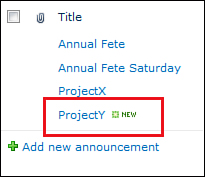
However, you can replace the New icon in DFWPs by making a few changes to the Title field. Perform the following steps to add the New icon to a DFWP.
Note
The following exercise assumes that your site includes an Announcements list with some existing items. If it does not, then create a new Announcements list in your site. If you are unfamiliar with creating ...
Get Microsoft® SharePoint® Designer 2010 Unleashed now with the O’Reilly learning platform.
O’Reilly members experience books, live events, courses curated by job role, and more from O’Reilly and nearly 200 top publishers.

