Adding Filtering and Sorting to a DFWP
Unlike XLVs, DFWPs typically do not include filtering and sorting by default and you need to employ the tools in SharePoint Designer to add that functionality. For instance, the ribbon’s Show/Hide group, shown in Figure 24.33, includes the Sort & Filter on Headers option. By selecting this option, users are able to filter and sort on column headers in a DFWP.
Figure 24.33 Option for adding sorting and filtering to column headers.
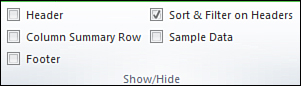
The Grouping Toolbar option, shown in Figure 24.34, provides a more robust method for filtering and grouping on DFWPs.
Figure 24.34 Grouping Toolbar option for DFWPs.
Get Microsoft® SharePoint® Designer 2010 Unleashed now with the O’Reilly learning platform.
O’Reilly members experience books, live events, courses curated by job role, and more from O’Reilly and nearly 200 top publishers.

