Looking Inside a List Form in SharePoint Designer
By default, when you launch a list form via the Web interface, the form opens up within a dialog. The type of form depends on which type of form you call. As shown in Figure 25.8, a new item form is open on the current list and includes some predefined columns and ribbon controls for performing various actions, such as saving and attaching files.
Figure 25.8 Default NewForm.aspx shown in the browser when creating new list Items.
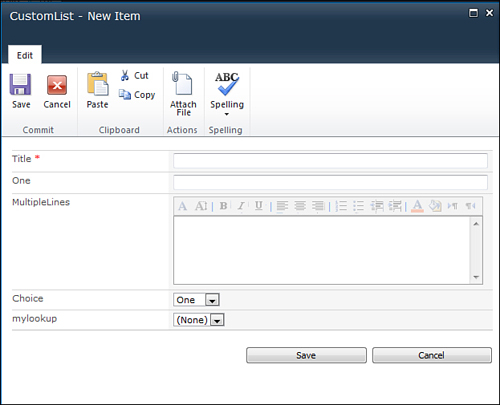
When you open the same page in SharePoint Designer 2010, you see a WebPartPages:ListFormWebPart embedded within an ASPX page, highlighted and shown in Figure 25.9 in design ...
Get Microsoft® SharePoint® Designer 2010 Unleashed now with the O’Reilly learning platform.
O’Reilly members experience books, live events, courses curated by job role, and more from O’Reilly and nearly 200 top publishers.

