What Does a Custom Action Look Like in SharePoint 2010?
Before delving further into discussing custom actions and Features, this section provides a snapshot of both an LIM and ribbon custom action. When a user clicks a custom action, she can be directed to a list form, list workflow, or an entirely separate URL. You can also associate buttons (icons) to custom actions.
Figure 28.2 shows an example of an LIM custom action named ProjectX. Note the custom action is positioned right at the very top of the LIM. When you configure custom actions, you can choose where in the LIM to position a custom action.
Figure 28.2 An LIM custom action.
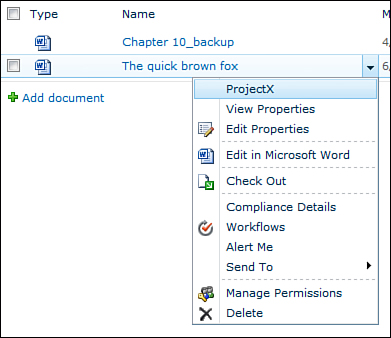
Get Microsoft® SharePoint® Designer 2010 Unleashed now with the O’Reilly learning platform.
O’Reilly members experience books, live events, courses curated by job role, and more from O’Reilly and nearly 200 top publishers.

