Creating a Quick Step Custom Action in the Ribbon
The Quick Steps option, shown in Figure 28.5, enables you to create new workflow custom actions for the current list or library and associate a name and button to each workflow action created. Workflow buttons are positioned in the ribbon’s Quick Steps group under the List tab.
Figure 28.5 Quick Step option in the ribbon.
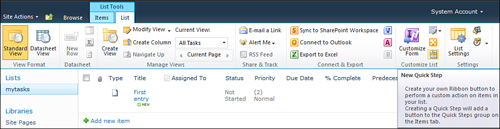
Note
By default, the option to create a custom action in Quick Steps is only available by clicking the ribbon’s Quick Steps command in the Web interface; it is not available as one of the obvious ribbon locations in SharePoint Designer when creating a custom action. However, ...
Get Microsoft® SharePoint® Designer 2010 Unleashed now with the O’Reilly learning platform.
O’Reilly members experience books, live events, courses curated by job role, and more from O’Reilly and nearly 200 top publishers.

