Chapter 6. Working with Web Pages
Chapter at a Glance
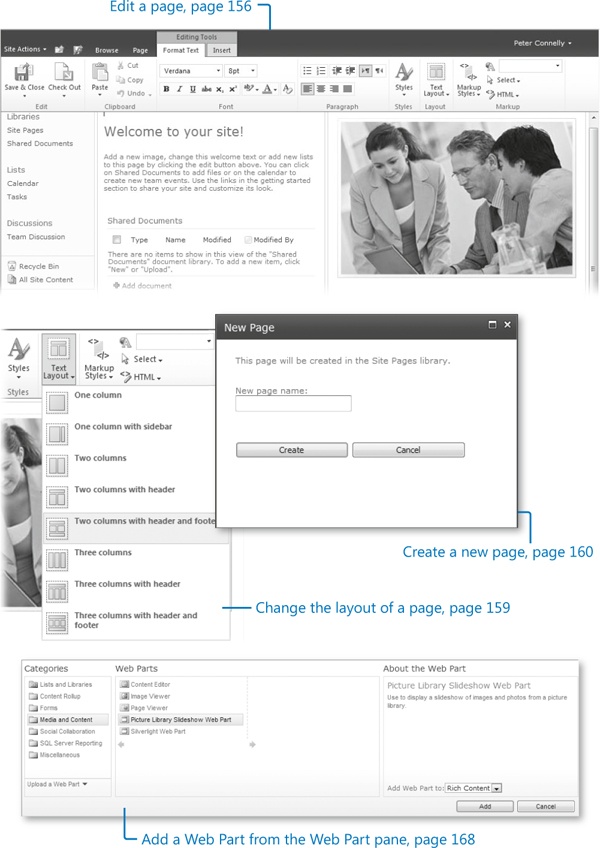
In this chapter, you will learn how to | |
✓ | Edit a page. |
✓ | Change the layout of a page. |
✓ | Create a new page. |
✓ | Add links. |
✓ | Work with page history and versions. |
✓ | Use alerts. |
✓ | Add a Web Part from the Web Part pane. |
✓ | Remove a Web Part. |
✓ | Customize a Web Part by using the Web Part tool pane. |
✓ | Edit Web Part pages. |
✓ | Move Web Parts. |
In Microsoft SharePoint Foundation 2010, a website is a collection of web pages. You will find this approach more natural than in Microsoft Windows SharePoint Services 3.0, where a site was seen as a container for list and library data and web pages were used to display data held ...
Get Microsoft® SharePoint® Foundation 2010 Step by Step now with the O’Reilly learning platform.
O’Reilly members experience books, live events, courses curated by job role, and more from O’Reilly and nearly 200 top publishers.

