Configuring SQL Server Agent Properties
Figure 13.1 shows the SQL Server Agent Properties dialog that appears when you right-click and select Properties on the SQL Server Agent node located on the root of the Object Explorer tree.
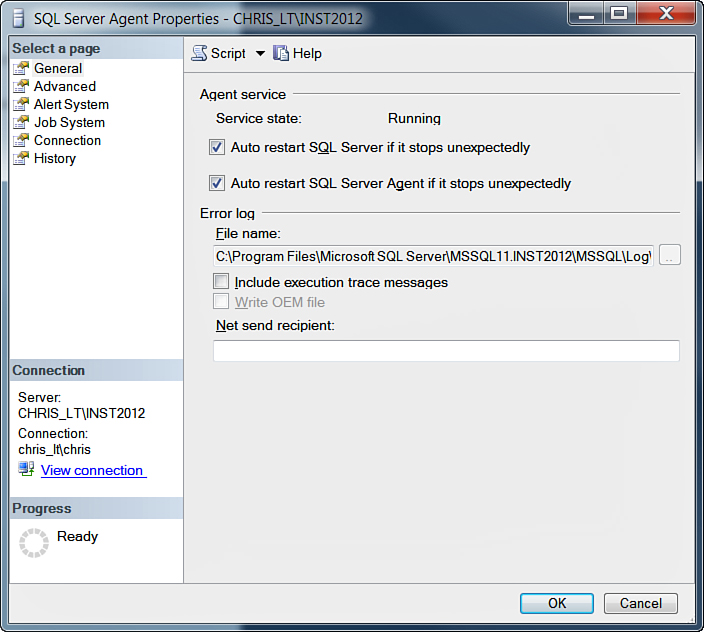
FIGURE 13.1 SQL Server Agent properties.
You can set several different types of properties in the SQL Server Agent Properties dialog. The General options are displayed by default, and they include the capability to set the auto restart options and define an error log for the SQL Server Agent. Selecting the option Auto Restart SQL Server Agent If It Stops Unexpectedly is best for most installations. There is usually ...
Get Microsoft® SQL Server 2012 Unleashed now with the O’Reilly learning platform.
O’Reilly members experience books, live events, courses curated by job role, and more from O’Reilly and nearly 200 top publishers.

