Setting the Authentication Mode
You can select the authentication mode when you install SQL Server, and you can change it after the installation. To change the authentication mode after installation, you right-click the server node in the Object Explorer and choose the Properties option. When the Server Properties dialog appears, you select the Security page (see Figure 17.1). The Security page allows you to specify Windows Authentication mode or SQL Server and Windows Authentication mode (that is, mixed authentication). Any changes to the authentication mode require a restart of SQL Server to make the change effective.
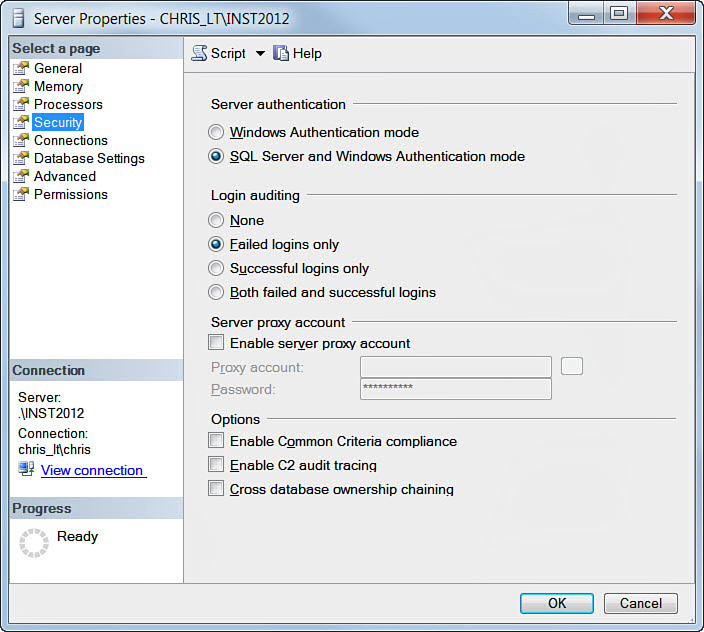
FIGURE 17.1 Changing the ...
Get Microsoft® SQL Server 2012 Unleashed now with the O’Reilly learning platform.
O’Reilly members experience books, live events, courses curated by job role, and more from O’Reilly and nearly 200 top publishers.

