Monitoring Locks with Performance Monitor
Another method of monitoring locking in SQL Server is through the Performance Monitor. The sys.dm_tran_locks view and SSMS Activity Monitor provide a snapshot of the actual locks currently in effect in SQL Server. If you want to monitor the locking activity as a whole on a continuous basis, you can use the Windows Performance Monitor and monitor the counters available for the SQLServer:Locks performance object (see Figure 33.4).
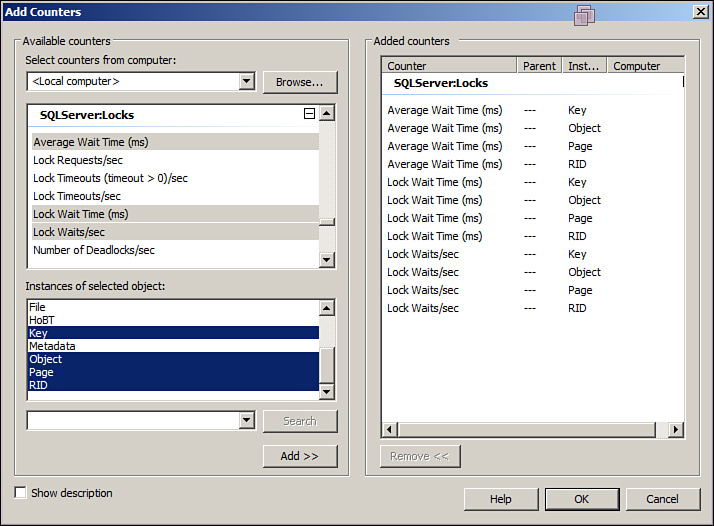
FIGURE 33.4 Choosing counters for the SQLServer:Locks performance object in Performance Monitor.
Note
If you are monitoring a SQL Server 2012 named instance rather than a default ...
Get Microsoft® SQL Server 2012 Unleashed now with the O’Reilly learning platform.
O’Reilly members experience books, live events, courses curated by job role, and more from O’Reilly and nearly 200 top publishers.

