The Installation Sequence
To install SSRS, you need to run the SQL Server installer and be sure to check the Reporting Services check box on the Feature Selection installation step, as shown in Figure 55.2. (Note that the figures in this section show the installation screens as they appear when adding the SSRS feature to an existing SQL Server instance.)
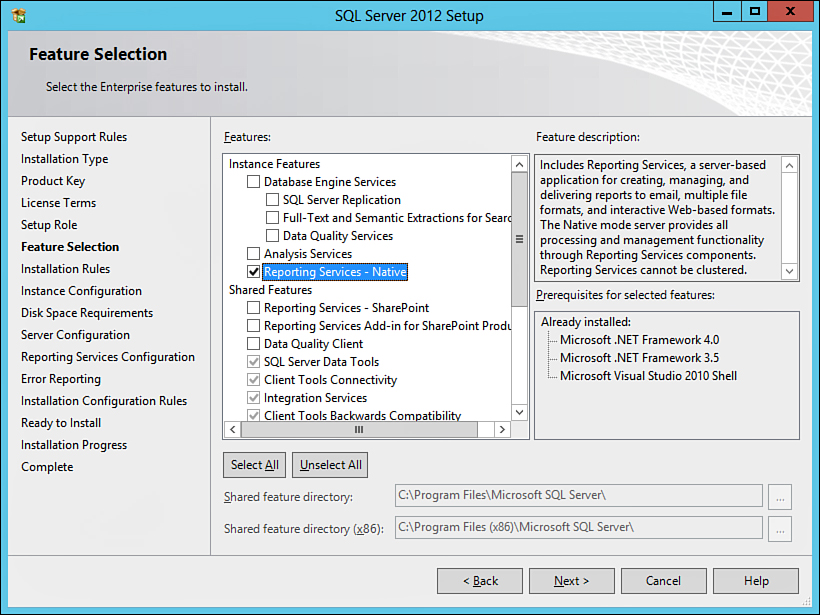
FIGURE 55.2 Selecting SSRS on the Feature Selection installation step.
Next, on the Server Configuration step (illustrated in Figure 55.3), select an account to use for the SSRS Windows service. You can use the suggested built-in account that SSRS will create (NT Service\ReportServer$[InstanceName] ...
Get Microsoft® SQL Server 2012 Unleashed now with the O’Reilly learning platform.
O’Reilly members experience books, live events, courses curated by job role, and more from O’Reilly and nearly 200 top publishers.

