STATISTICS IO
You can set the STATISTICS IO option for individual user sessions, and you can turn it on in an SSMS query window by typing the following:
SET STATISTICS IO ON GO
You can also set this option for the query session in SSMS by choosing the Options item in the Query menu. In the Query Options dialog, click the Advanced item and check the SET STATISTICS IO check box, as shown in Figure 36.14.
Figure 36.14 Enabling the STATISTICS IO option in SSMS.
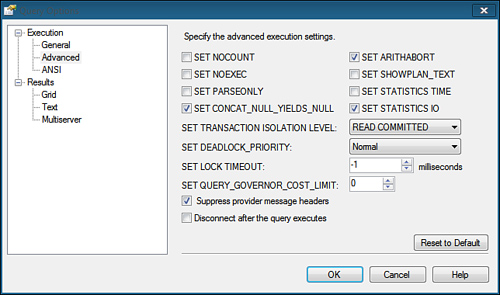
The STATISTICS IO option displays the scan count (that is, the number of iterations), the logical reads (from cached data), the physical reads (from physical storage), and the read-ahead reads. ...
Get Microsoft® SQL Server 2008 R2 Unleashed now with the O’Reilly learning platform.
O’Reilly members experience books, live events, courses curated by job role, and more from O’Reilly and nearly 200 top publishers.

