Installing an MTS Component
Microsoft has made it simple to manage components via MTS Explorer. Figure 43.4 readily shows all packages that have been installed. Following are the steps of installing a component under MTS control. For this example, the Sample Bank package that comes with MTS sample code will be used (c:\Program Files\Mts\Samples\Packages\Sample Bank.PAK).
Figure 43.4. The MTS Explorer: Packages installed.
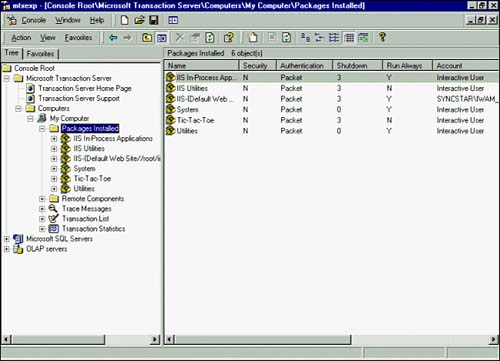
Creating a Package
Before you install a new component in MTS, you must decide on which package you want the component to be a member. This example will show the install of a prebuilt package:
Open the MTS Explorer.
Open the My Computer ...
Get Microsoft® SQL Server™ 2000 Unleashed, Second Edition now with the O’Reilly learning platform.
O’Reilly members experience books, live events, courses curated by job role, and more from O’Reilly and nearly 200 top publishers.

