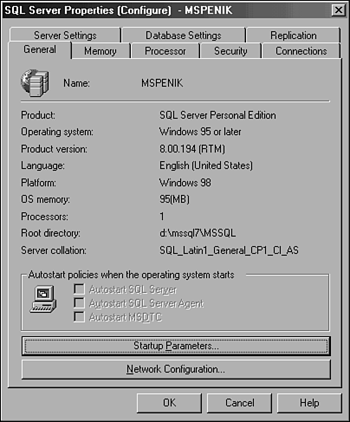Configuring SQL Server
Before discussing the many different configuration parameters, you must learn how to modify SQL Server parameters using the Enterprise Manager. Start up the Enterprise Manager and perform the following steps:
1. |
From the Enterprise Manager, select a SQL Server by clicking it. Right-click and from the pop-out menu, select Properties; the SQL Server Properties dialog appears (see Figure 7.1).
Figure 7.1. The SQL Server Properties dialog box—General tab.
|
Get Microsoft® SQL Server™ 2000 DBA Survival Guide, Second Edition now with the O’Reilly learning platform.
O’Reilly members experience books, live events, courses curated by job role, and more from O’Reilly and nearly 200 top publishers.