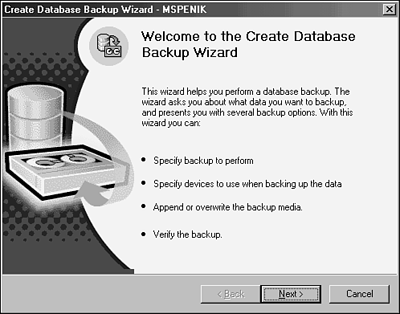Backup Wizard
SQL Server 2000 goes a long way in enabling a casual user to perform standard DBA tasks successfully using wizards. Of course, there is a wizard that enables you to perform a backup. To use the Backup Wizard, perform the following:
1. |
From the SQL Enterprise Manager main menu, select Tools and the Wizards option.
|
2. |
The Select Wizard dialog box appears. Click on the + sign next to Management to expand the list of management wizards. Select the Backup Wizard and click OK. The Create Database Backup Wizard dialog box, shown in Figure 10.7, appears.
Figure 10.7. The Create Database Backup Wizard dialog box.
|
3. | Click the Next button; ... |
Get Microsoft® SQL Server™ 2000 DBA Survival Guide, Second Edition now with the O’Reilly learning platform.
O’Reilly members experience books, live events, courses curated by job role, and more from O’Reilly and nearly 200 top publishers.