Managing Server Settings
You use the Advanced page of the Server Properties dialog box to configure most general server settings. As shown in Figure 6-6, you can set the default language, general server behavior, and other options on this page.
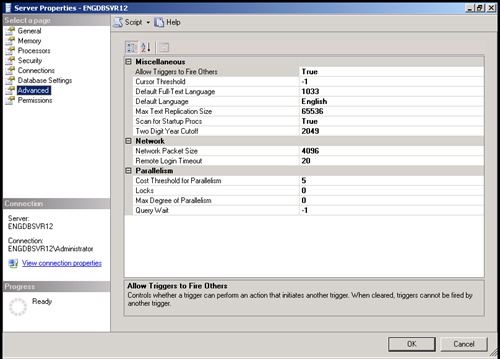
Figure 6-6. General server setting options on the Misc Server Settings page
Setting Default Language for SQL Server
The default language determines default display formats for dates as well as the names of months and days. All output is in U.S. English unless you are running a localized version of SQL Server. Localized versions of SQL Server are available for French, German, Japanese, Spanish, and other languages. ...
Get Microsoft® SQL Server™ 2005 Administrator's Pocket Consultant now with the O’Reilly learning platform.
O’Reilly members experience books, live events, courses curated by job role, and more from O’Reilly and nearly 200 top publishers.

