VI.2.4. Exploring a SQL Server Analysis Services Project
You can use the Business Intelligence Development Studio (BIDS) to explore, test, and maintain a SQL Server Analysis Services (SSAS) project. By exploring a project, you can identify what cubes are available, how each cube is created, and what data is available. The actual data presented by any cube can be explored and tested with the Browser feature within BIDS.
BIDS is the tool you, as the developer, use to view and test your project, but it isn't what the end-user uses. Instead, the end-user views the project's cube data from an external application.
For example, your company might develop an application that reads cube data and displays it via SharePoint. End users could access the application via their Web browser. However, before you deploy the cubes, you'd need to view and test them to ensure that the appropriate data is available. Viewing and testing your project within BIDS saves a lot of development time.
Figure 2-5 shows Solution Explorer open with a solution named Adventure Works. A data source and data source view has been created from the AdventureWorksDW database. The AdventureWorksDW cube is selected, and right below it, you can see all the dimensions that are included within the cube.
Figure VI.2-5. An Adventure Works solution.
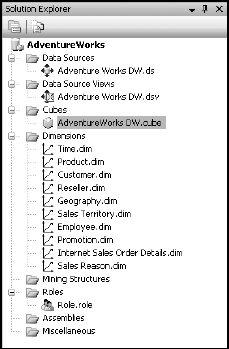
You can view and test any element of this solution within BIDS by double-clicking ...
Get Microsoft® SQL Server™ 2008 All-In-One Desk Reference For Dummies® now with the O’Reilly learning platform.
O’Reilly members experience books, live events, courses curated by job role, and more from O’Reilly and nearly 200 top publishers.

