Creating a Project Template
Project templates are what appear in Visual Studio’s New Project dialog box. Projects are grouped by project type (C#, VB, Windows, Office, and so on). These project types are defined by a tree control. Figure 7.38 shows the New Project dialog box in action. You choose a project type or group and then the actual templates themselves.
Figure 7.38 The New Project dialog box.
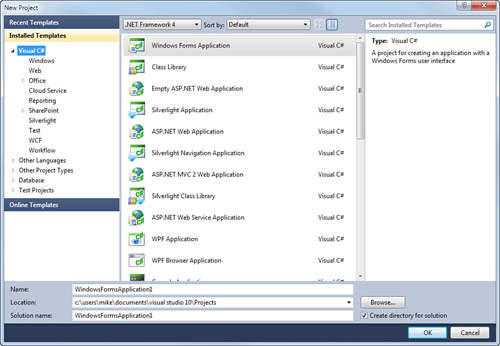
You can create a project template manually or use the Visual Studio Export Template Wizard. The wizard simply makes the task of putting together the right XML files and zipping your project slightly easier. To create a project template, you follow ...
Get Microsoft® Visual Studio® 2010 Unleashed now with the O’Reilly learning platform.
O’Reilly members experience books, live events, courses curated by job role, and more from O’Reilly and nearly 200 top publishers.

