Using the Web Deployment Tool
The Web Deployment Tool is accessed via the Build menu; specifically, via the Publish command (Figure 12.16).
Figure 12.16 Launching the Web Deployment Tool from within the IDE.
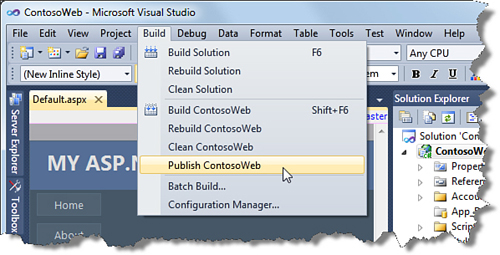
Before we jump into the tool, we need to configure our publication settings. Access the project properties page and navigate to the Package/Publish and Deploy SQL tabs to get to the publication settings.
Package/Publish Options
The Package/Publish tab houses all of the default information that is used by the Web Deployment Tool (Figure 12.17).
Figure 12.17 Web deployment options.
The first-drop down on this window provides a way to indicate ...
Get Microsoft® Visual Studio® 2010 Unleashed now with the O’Reilly learning platform.
O’Reilly members experience books, live events, courses curated by job role, and more from O’Reilly and nearly 200 top publishers.

