Switch IDE User
Visual Studio 2015 asks you to log in at the initial launch to verify your license and setup storage/synchronization with your settings. However, there are times you may have to switch users or user accounts within the IDE. To do so, you first select your name from the upper-right side of the menu bar. You then select the Account Settings option as shown in Figure 2.10.
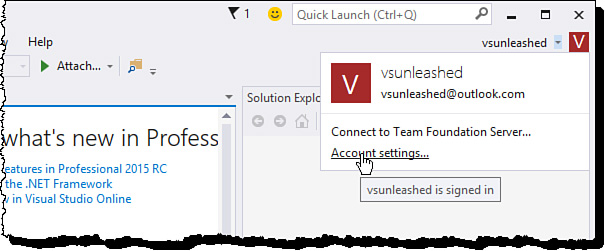
FIGURE 2.10 Access your account settings (including sign-out/sign-in) from the Account settings option.
The Account Settings form allows you to personalize your account. It also allows you to sign out, add additional accounts, and of course sign back in after ...
Get Microsoft Visual Studio 2015 Unleashed, Third Edition now with the O’Reilly learning platform.
O’Reilly members experience books, live events, courses curated by job role, and more from O’Reilly and nearly 200 top publishers.

