Search Bar
The search bar is a drop-down text box that provides a quick and easy way to filter the objects shown in the objects pane. When a search term (such as type name or namespace name) is entered, the Class View window clears the objects pane and then repopulates it with only those objects that match the search term. Figure 5.8 shows the results of a search for ITransition.
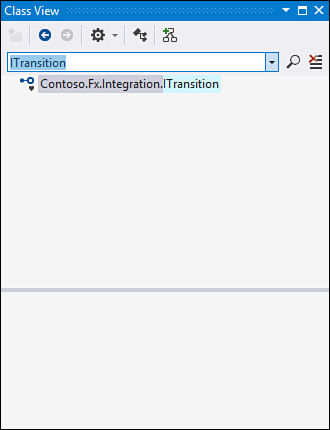
FIGURE 5.8 Filtering the objects pane.
To restore the Objects pane and remove the filter, click the Clear Search button to the right of the Search button.
Recent search terms are saved for reuse in the drop-down list.
Get Microsoft Visual Studio 2015 Unleashed, Third Edition now with the O’Reilly learning platform.
O’Reilly members experience books, live events, courses curated by job role, and more from O’Reilly and nearly 200 top publishers.

