The Debug Menu and Toolbar
The Debug menu and its related toolbar provide your first-level access to starting debug sessions, stepping into code, managing breakpoints, and accessing the many features of debugging with Visual Studio. There are two states to the debug menu: at rest (or inactive) and in debug mode. Figure 10.13 shows the menu in the at-rest state.
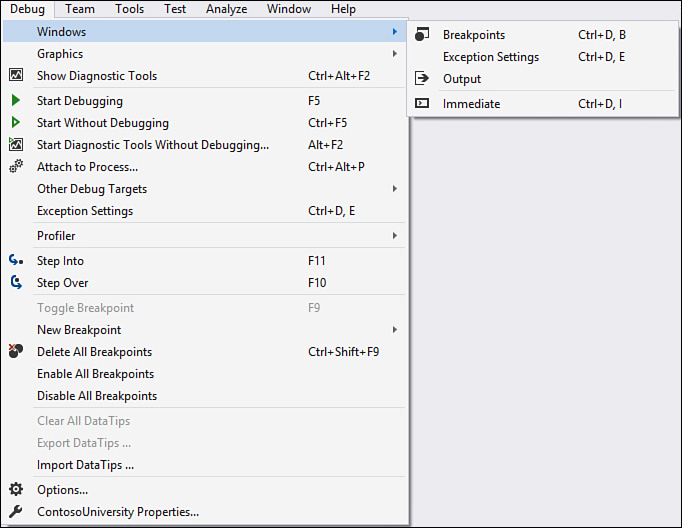
FIGURE 10.13 The Debug menu before starting a debug session.
In the at-rest state, the Debug menu provides features to start a debug session, attach code to a running process, or access some of the many debug windows. Table 10.1 lists all the features available from the Debug menu at ...
Get Microsoft Visual Studio 2015 Unleashed, Third Edition now with the O’Reilly learning platform.
O’Reilly members experience books, live events, courses curated by job role, and more from O’Reilly and nearly 200 top publishers.

