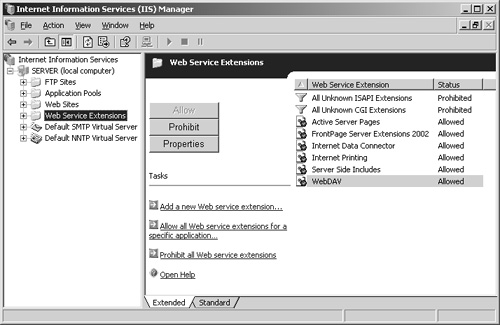Web Service Extensions
IIS is in a secure state when installed, unless you’re upgrading. In that case, the settings that were in effect at the time of the upgrade are maintained. You can specify what CGIs and ISAPIs can run on your server, as well as list those that are forbidden. To view and edit the current settings, click the Web Service Extensions node under the server. You see the currently configured settings, as Figure 31-29 shows.
Usually, you visit the Web Service Extensions solely to enable and disable extensions. Do this by highlighting the extension name and selecting ...
Get Microsoft® Windows Server 2003: Administrator’s Companion now with the O’Reilly learning platform.
O’Reilly members experience books, live events, courses curated by job role, and more from O’Reilly and nearly 200 top publishers.