Using Other Data Loss Prevention Tools Included with Windows
Windows includes some other utilities that can help to keep your data secure. Depending on which backup regimen you choose, you might want to use one or more of these tools on a regular basis to reduce the risk of data loss.
Checking for Hard Disk Errors with Chkdsk
Chkdsk is a command-line utility that checks a disk for file-system and media errors. Windows includes a graphical interface for Chkdsk (shown here), which you can display by right-clicking the disk icon in Windows Explorer, choosing Properties from the shortcut menu, clicking the Tools tab, and clicking Check Now.
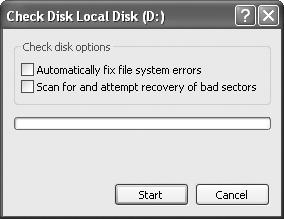
Selecting Automatically ...
Get Microsoft® Windows® XP Networking and Security Inside Out: Also Covers Windows 2000 now with the O’Reilly learning platform.
O’Reilly members experience books, live events, courses curated by job role, and more from O’Reilly and nearly 200 top publishers.

