Chapter 1. Getting Started with Windows XP
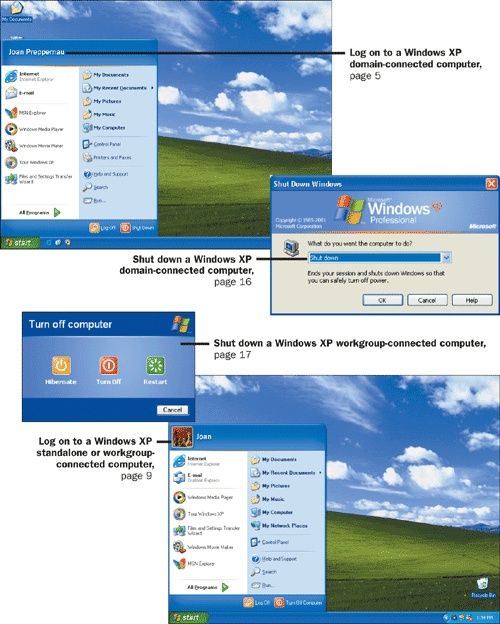
Chapter 1 at a Glance
In this chapter you will learn to: |
|
Microsoft Windows XP is the latest in the line of Windows operating systems for personal computers. Windows XP is the successor to Microsoft Windows 2000 and Microsoft Windows Millennium Edition (Windows Me), and it is the first operating system expressly designed by Microsoft to fill the needs of both business and personal users.
This chapter provides an overview of Windows ...
Get Microsoft® Windows® XP Step by Step, 2nd Edition now with the O’Reilly learning platform.
O’Reilly members experience books, live events, courses curated by job role, and more from O’Reilly and nearly 200 top publishers.

