Before we start generating Slices for the employee tables, We should first register it. The registration process includes the following steps.
Open the Databases by clicking on the Databases dropdown from the Sources menu in the top navigation bar as shown here:
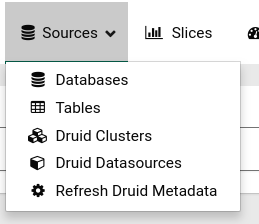
After this we need to click on the plus (+) icon from the page:
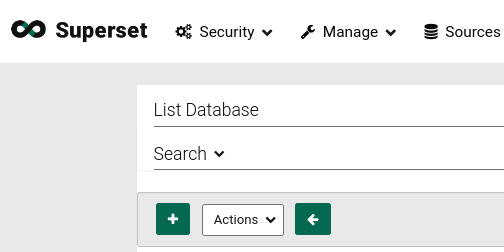
This will take us to a page where we can register the new database. The screen looks like this:
We will fill the following details as shown here.
| Field Name | Value | Description |
| Database ... |

