Organizing Your Data
Creating folders, storing your files in folders, and creating Zip archives of your data are all aspects of organizing your allocated space for your course. Organizing files in folders on your course front page also helps students navigate to and access the content they need. They will be grateful for a clean, clear front page that doesn't contain a long list of resources.
The other important aspect of organizing data is understanding file sizes, how you can optimize your data to keep file sizes smaller, and which file formats are most compatible with Moodle and browsing software. I touch on optimizing file sizes in Chapter 5. Table 14-1 is a brief guide that can help you decide which formats to use to save your data so that it can be viewed by most learners. You most likely are familiar with these formats and have used them at some point.
Table 14-1 File Formats Identification and Recommendations
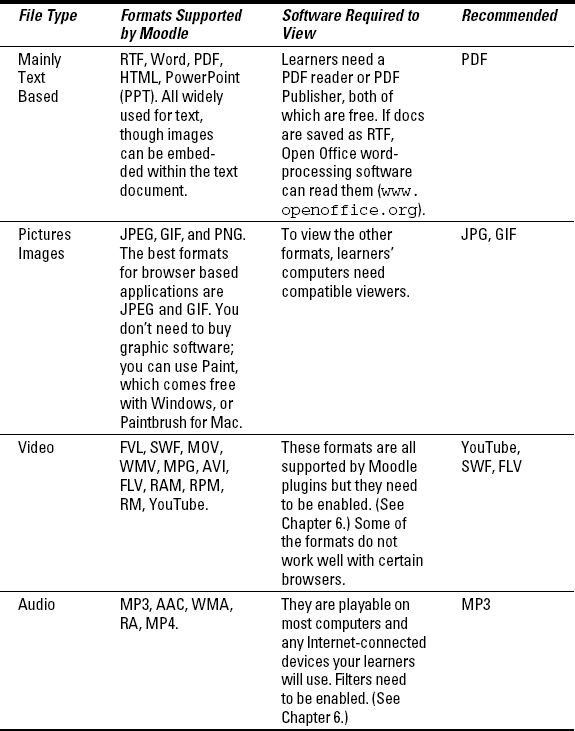
Get Moodle® For Dummies® now with the O’Reilly learning platform.
O’Reilly members experience books, live events, courses curated by job role, and more from O’Reilly and nearly 200 top publishers.

