Creating an assignment with a scale
The first assignment that we will add will make use of the PMD scale that we created in Chapter 2, Customizing Grades:
- Click on the Turn editing on button.
- Click on Add an activity or resource.
- Click on Assignment and then click on Add.
- In the Assignment name box, type in the name of the assignment (such as
Task 1). - In the Description box, provide some assignment details.
- In the Availability section, we need to disable the date options. We will not make use of these options, but they can be very useful. To disable the options, click on the tick next to the Enable text.
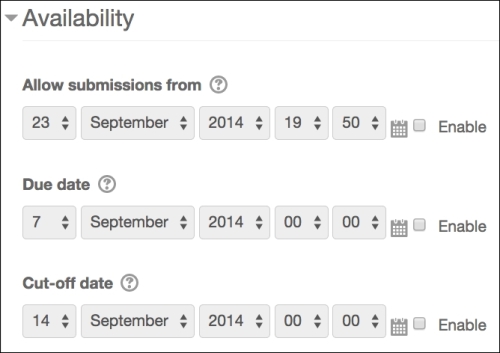
However, details of these options have been provided ...
Get Moodle Gradebook - Second Edition now with the O’Reilly learning platform.
O’Reilly members experience books, live events, courses curated by job role, and more from O’Reilly and nearly 200 top publishers.

